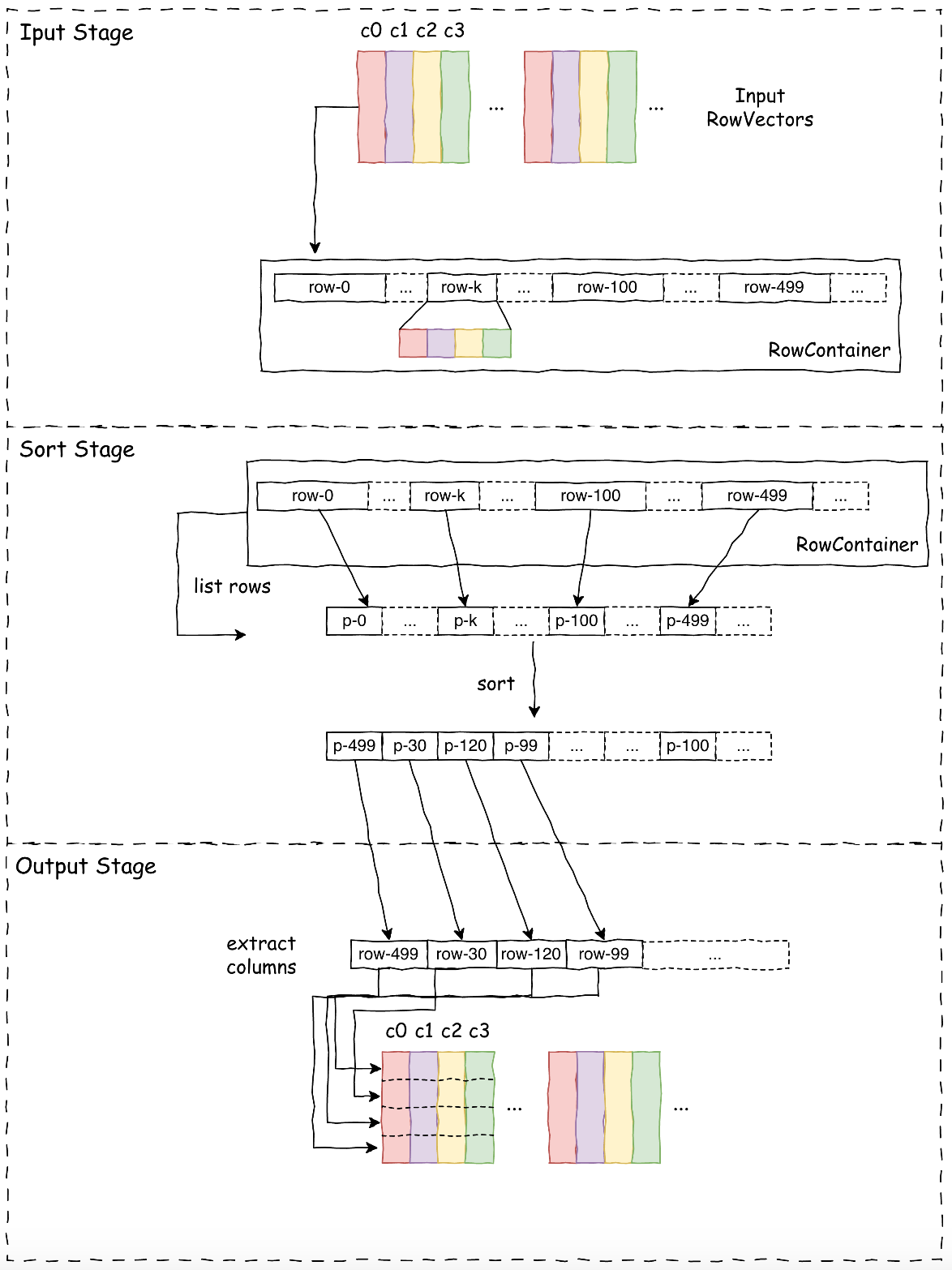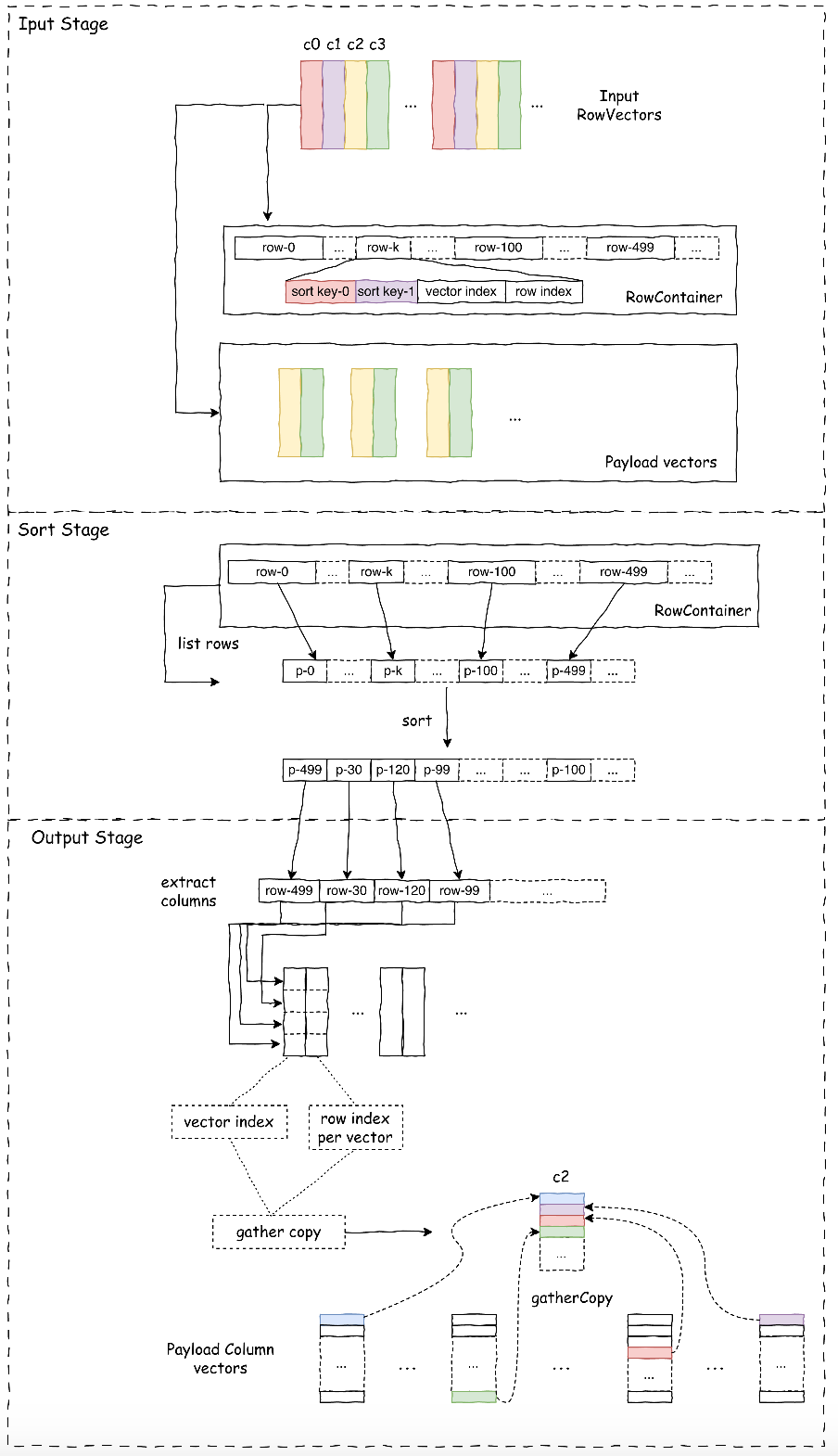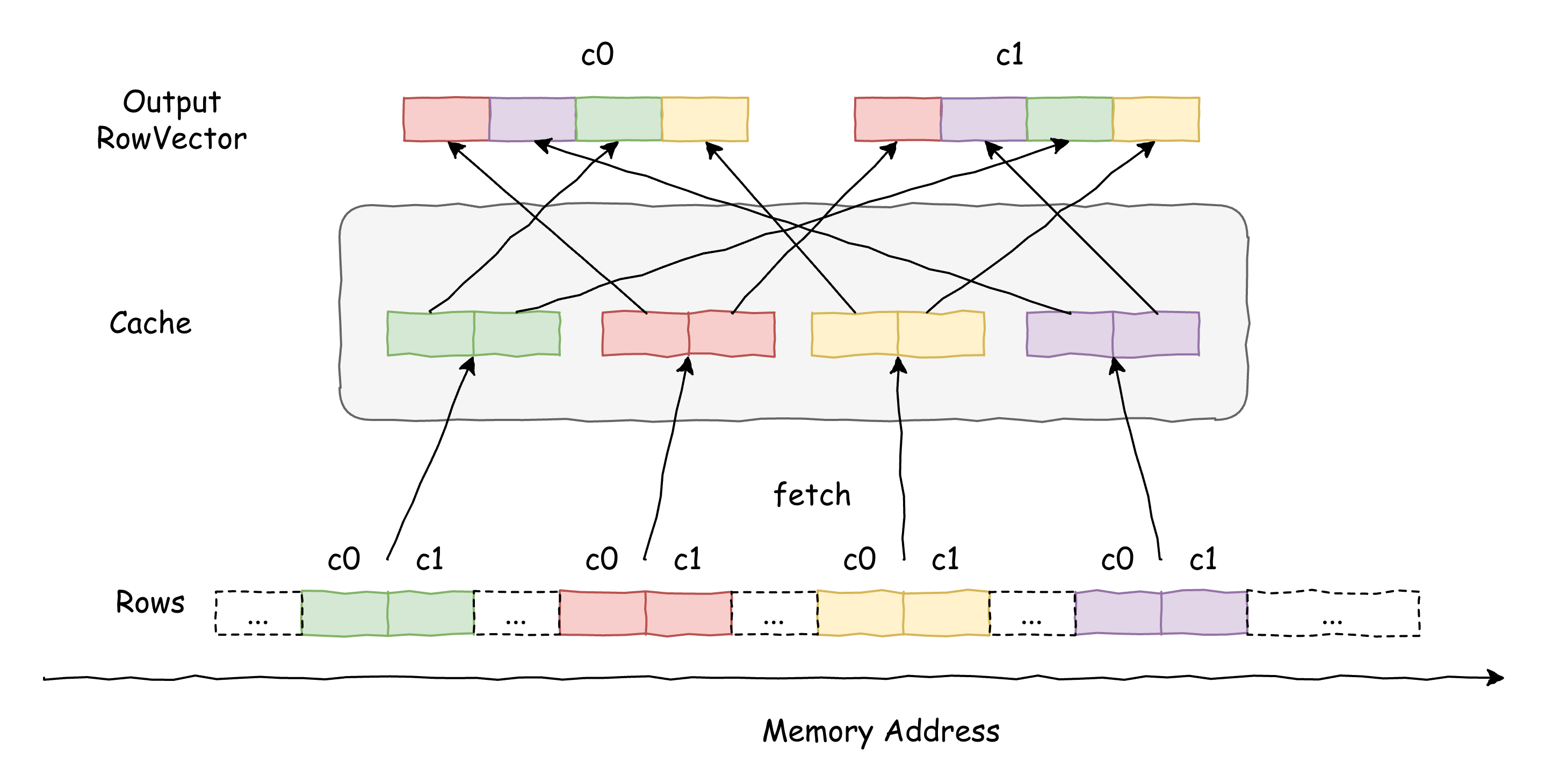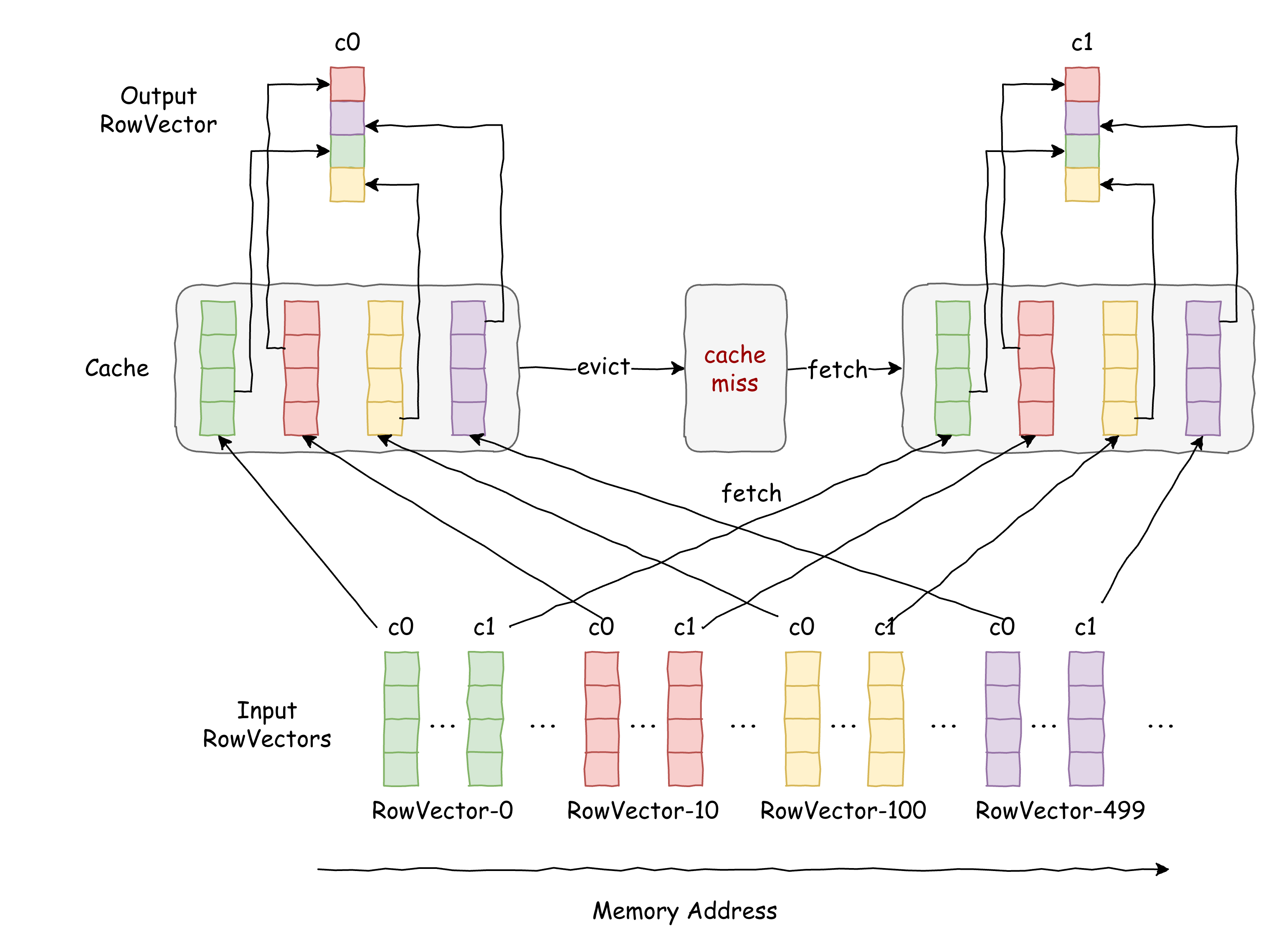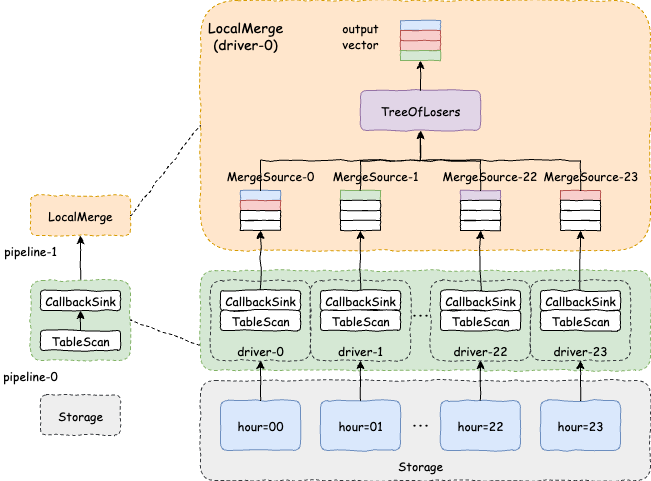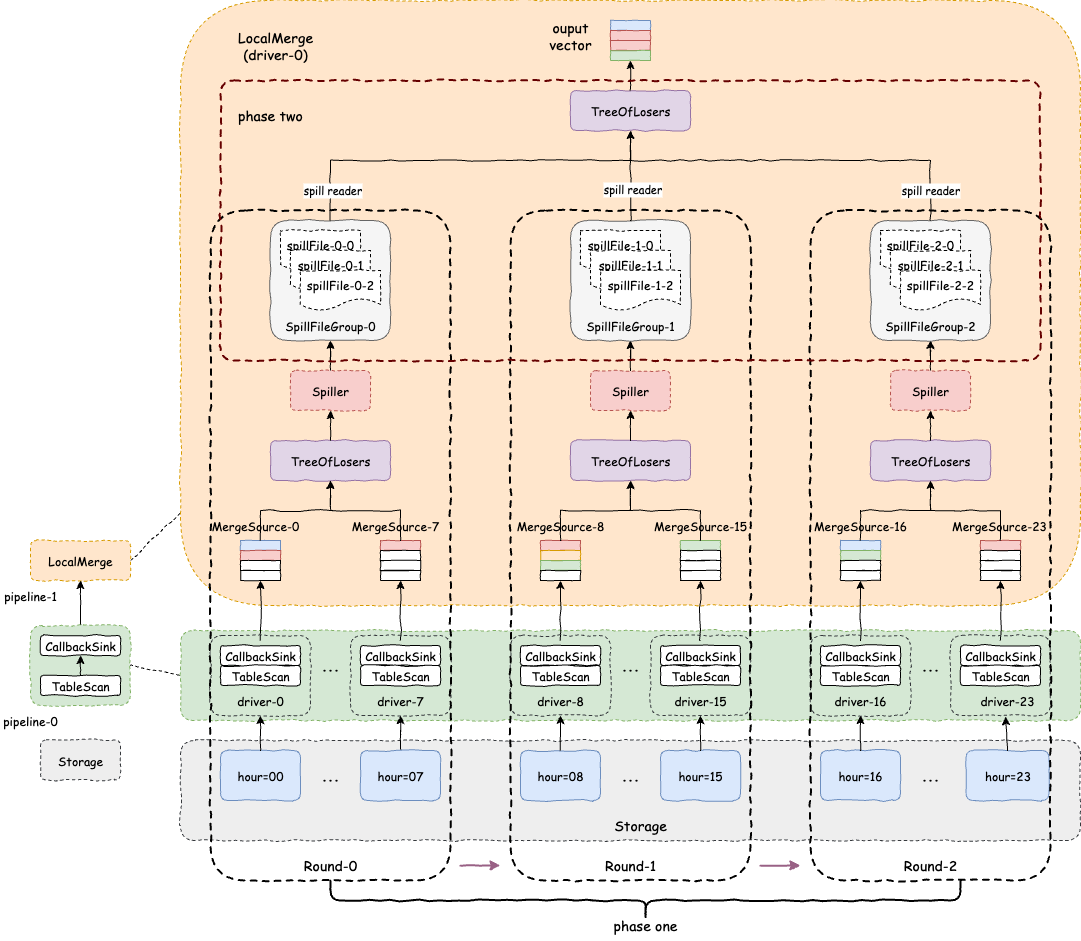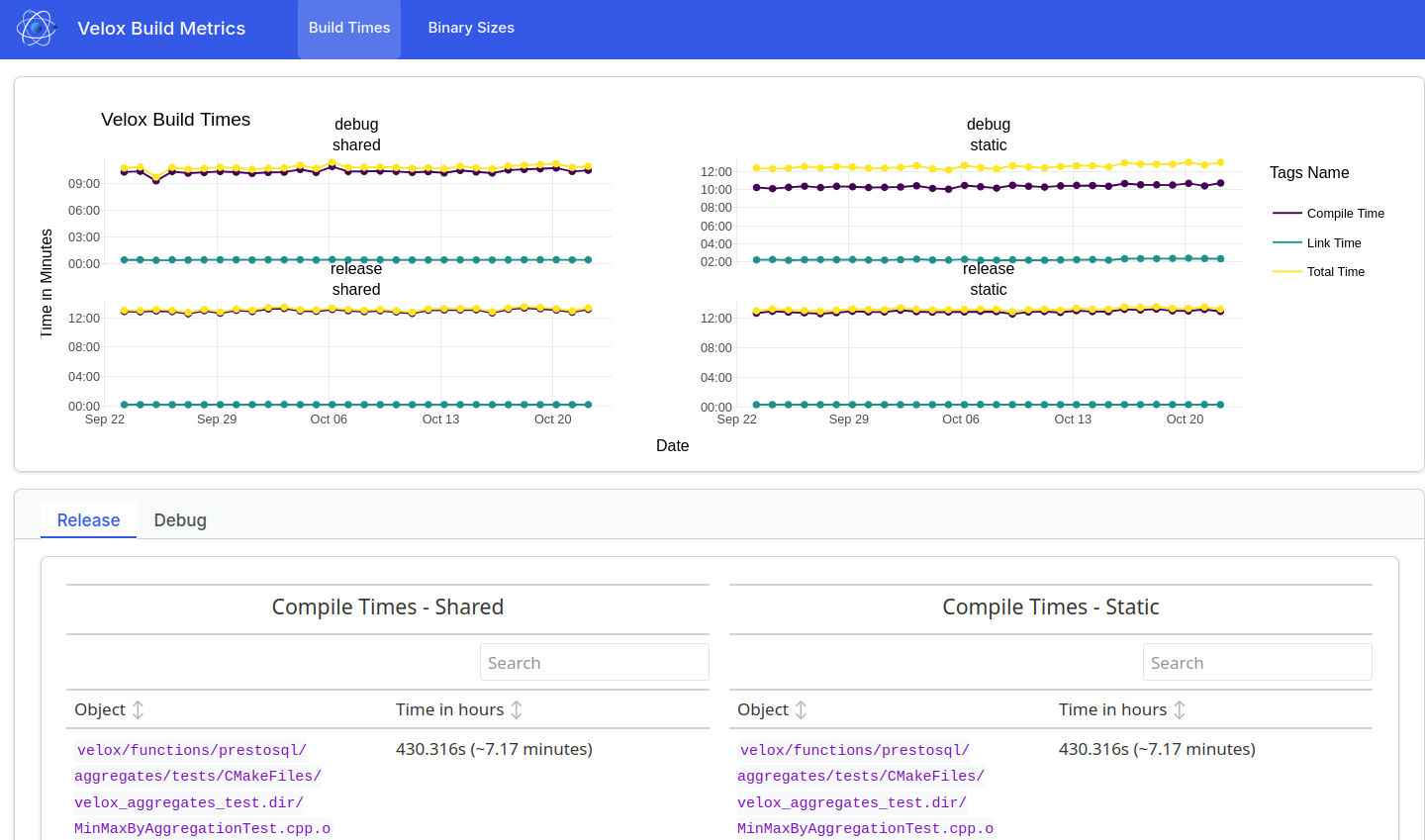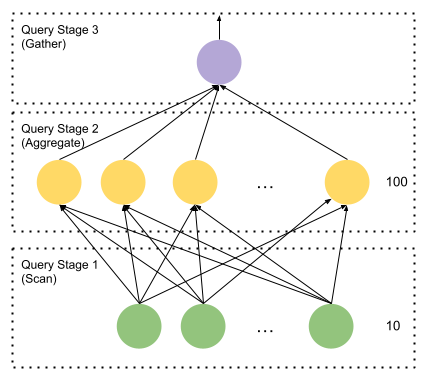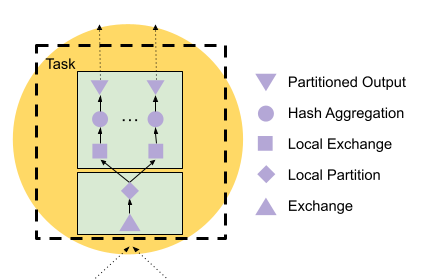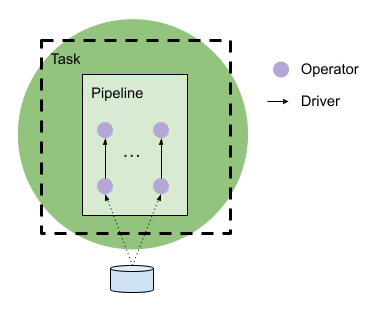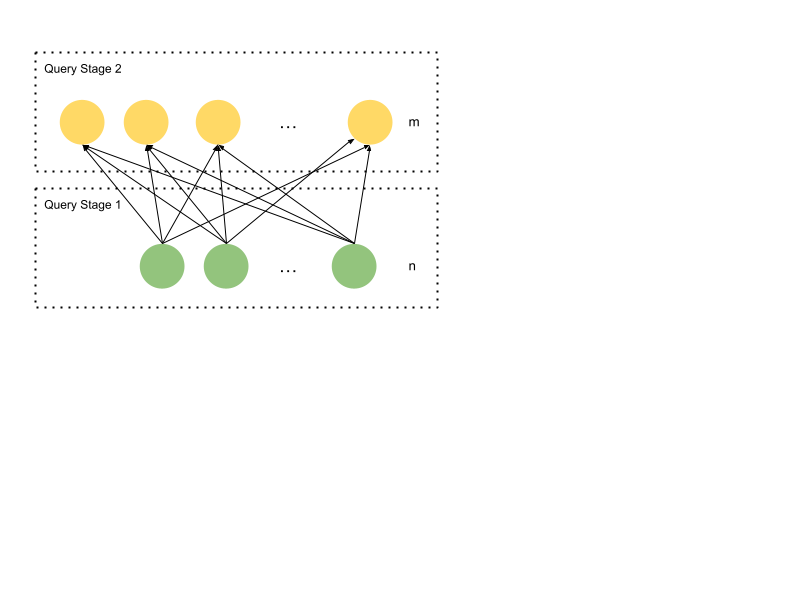velox::StringView API Changes and Best Practices
Context
Strings are ubiquitously used in large-scale analytic query processing. From storing identifiers, names, labels, or structured data (like json/xml), to simply descriptive text, like a product description or the contents of this very blog post, there is hardly a SQL query that does not require the manipulation of string data.
This post describes in more detail how Velox handles columns of strings, the low-level C++ APIs involved and some recent changes made to them, and presents best practices for string usage throughout Velox's codebase.
StringView
To efficiently enable string operations, Velox provides a specialized physical C++ type, called
velox::StringView. The main purpose of this layout, also called a German String Layout, is to
optimize common string operations over small strings, or operations that can be performed by only
accessing a string's prefix.
StringViews are 16-byte objects that provide a non-owning string-like API that refers to data stored
elsewhere in a columnar Velox Vector buffer. The lifetime of a velox::StringView is always tied to
the lifetime of the underlying Velox Vector buffer, in the sense that it only provides a pointer
(view) into the external buffer. It provides a similar abstraction to std::string_view, with
the following additional optimizations:
-
Small String Optimization (SSO): strings up to 12 characters are always stored inline, within the object itself. With the assumption that strings are in many cases small, it removes the need for dereferencing the larger data buffer, hopefully reducing cache misses and memory bus traffic.
-
Prefix optimization: a 4 character prefix is always stored inline within the StringView object to enable failed comparison to be short circuited, also skipping accesses to the external buffer.
To enable better interoperability with other engines, a few years ago we collaborated with the Arrow community in what resulted to be the BinaryView Arrow format for string data. Ever since, we have seen increased adoption of this format in a series of other systems and libraries.
The Old Unsafe API
For convenience, in Velox we used to allow developers to implicitly convert velox::StringView into
std::string, since many APIs are built based on std::string. For example, one could naively do:
// Given this signature.
void myFunction(const std::string& input) {
// ...
}
// All would silently result in a string copy
// (valueAt() returns a velox::StringView):
myFunction(stringVector->valueAt(0));
std::string myStr = stringVector->valueAt(0);
std::unordered_map<std::string, size_t> myMap;
myMap[stringVector->valueAt(0)] = 1;
While these usages seem harmless, they would all result in a full string copy, and potentially a memory allocation, depending on the string size. We have found this anti-pattern to be commonly used; in most cases, the developer did not intend for a copy to be performed, and this behavior silently added unnecessary overhead.
What Changed
To prevent such inadvertent string copies, in
#15946 we removed implicit conversion from
velox::StringView to std::string. You can still do so if needed, but you now have to explicitly
state it, for clarity:
// Compilation failure from now on:
myFunction(stringVector->valueAt(0));
// Ok:
myFunction(std::string(stringVector->valueAt(0)));
Instead, we are now making conversion from velox::StringView to std::string_view available
implicitly. std::string_view's are non-owning, so constructing them based on a pointer and size
is essentially free.
A series of PR were landed before this change to clean up any dependencies on the old behavior throughout Velox's codebase, making them explicitly defined when needed.
folly::StringPiece
folly::StringPiece's are now superseded by std::string_view. As part of this work, we have also
cleaned up and removed every usage of folly::StringPiece in Velox; do not use
folly::StringPiece in future code in Velox. Use std::string_view or velox::StringView instead.
If you need to use a library that takes a folly::StringPiece, for example, folly::parseJson(),
you can pass a std::string_view instead, since the std::string_view => folly::StringPiece
conversion can be done implicitly.
The RValue Gotcha
A slightly unintuitive gotcha of velox::StringView is the handling of rvalues and temporary
values. Since velox::StringView may contain inlined strings, if you take a pointer to the string
contents, the string happened to be small and inlined, and the velox::StringView object is
destroyed, you would end up with a dangling pointer. For example:
// Unsafe: would result in a std::string_view pointing to
// the temporary object that gets destroyed right away.
std::string_view sv = stringVector->valueAt(0);
LOG(INFO) << "Happily would have crashed: " << sv;
To prevent these unsafe usages, the rvalue-based version of these conversions, both explicit and
implicit, and for both std::string and std::string_view, are disabled. This means that the
snippets above will give you a compilation error.
The safe behavior would be to create a non-temporary object in the stack:
velox::StringView sv1 = stringVector->valueAt(0);
std::string_view sv2 = sv1; // all good, as long as sv2 is not used after
// sv1 is destroyed.
Best Practices
To summarize, from now on, the conversions:
velox::StringView=>std::string: won't be done implicitly anymore. This now needs to be explicitly stated, for clarity.velox::StringView=>std::string_view: can be done implicitly.velox::StringView=>folly::StringPiece: do not use. If needed for legacy external libraries, pass astd::string_viewinstead.- rvalue
velox::StringView&&=> any other type: compilation error to minimize risk of dangling pointer.
Please reach out on Slack if you have any questions.